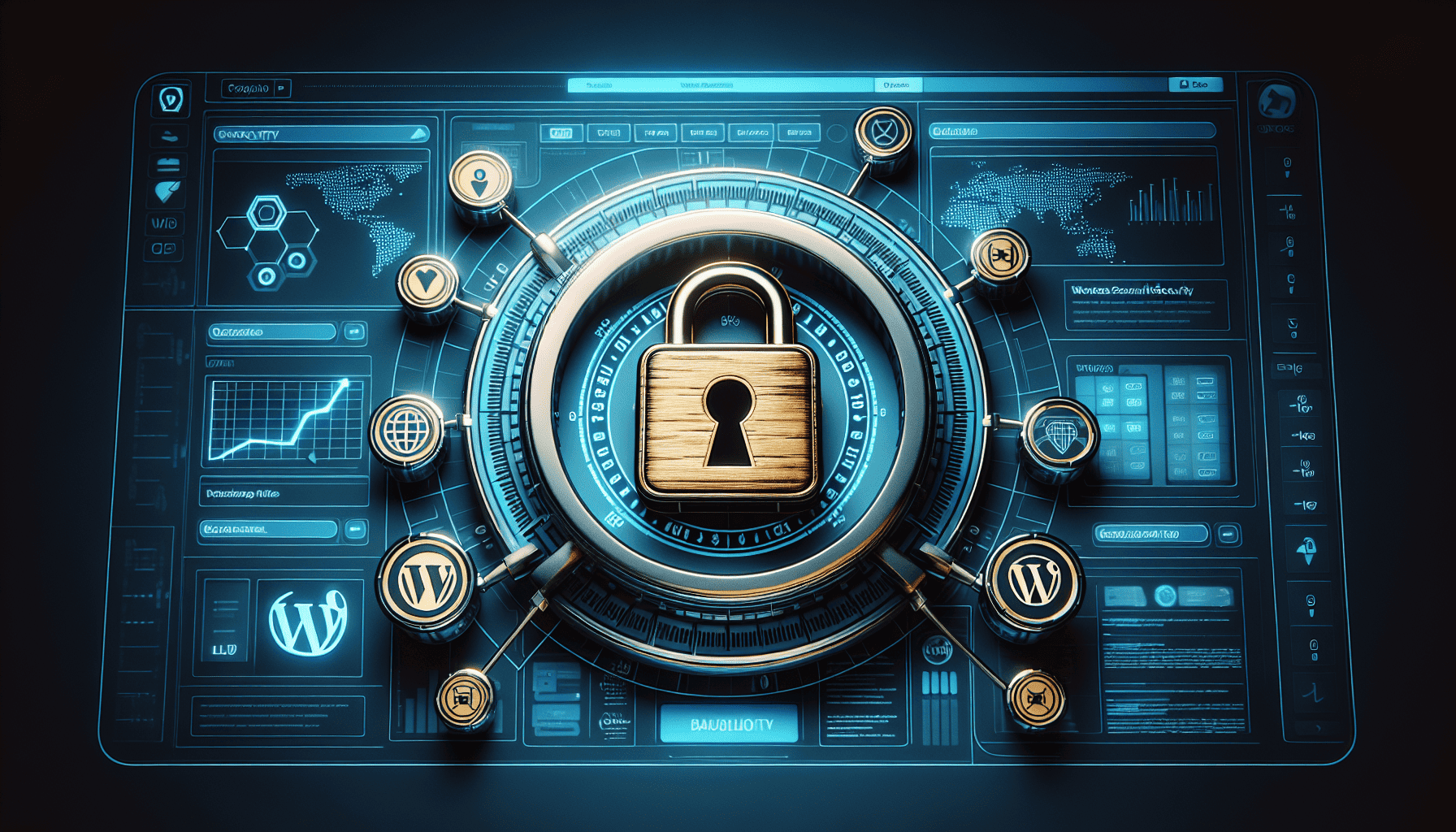Ensuring the security of your WordPress site is essential in today's digital landscape where cyber threats are ever-evolving. By implementing key security measures, you can significantly reduce the risk of vulnerabilities and protect your valuable content. Here are some essential steps to fortify your WordPress website:
-
Keep WordPress Updated: Regular updates to WordPress core, themes, and plugins are crucial. These updates often include security patches that address known vulnerabilities. Ignoring them could leave your site at risk.
-
Use Strong Passwords and Change Them Regularly: Ensure that all accounts associated with your WordPress site, especially administrator accounts, use strong, complex passwords. Consider using a password manager to keep track of and generate strong passwords. Regularly updating passwords reduces the chance of unauthorized access.
-
Limit Login Attempts: By limiting the number of login attempts, you can prevent brute-force attacks where hackers try thousands of username-password combinations. WordPress plugins like Login LockDown or WP Limit Login Attempts can help set these limits effectively.
-
Implement Two-Factor Authentication (2FA): This extra layer of security requires users to provide two forms of identification before accessing their account. Installing a 2FA plugin can greatly enhance security by requiring confirmation codes sent to a secondary device.
-
Use a Secure Hosting Provider: Choose a reputable hosting provider known for its strong security measures. Good hosts offer firewalls, malware scanning, and should provide prompt support in case of a security breach.
-
Install a Security Plugin: There are several security plugins available for WordPress that can help in monitoring and protecting your site from threats. Wordfence, Sucuri Security, and iThemes Security are popular choices that offer features like malware scanning, firewall protection, and security activity auditing.
-
Regular Backups: Always have a reliable backup of your WordPress site. In the event of a security breach, having a backup ensures that you can restore your site with minimal data loss. Plugins like UpdraftPlus or VaultPress can automate this process, enabling you to schedule regular backups.
-
Secure Your Login URL: By default, the login URL for WordPress sites is “/wp-admin” or “/wp-login.php”. Changing this URL makes it harder for attackers to find your login page. Plugins such as WPS Hide Login allow you to customize your login URL easily.
-
Disable File Editing: WordPress allows users to edit theme and plugin files from the dashboard. However, this feature can be exploited by hackers to insert malicious code. You can disable this functionality by adding “define('DISALLOW_FILE_EDIT', true);” to your wp-config.php file.
-
Monitor User Activity: Regularly reviewing the activity logs of your users can help in identifying suspicious actions or unauthorized access. This can be efficiently managed through audit log plugins like WP Security Audit Log.
-
Enforce Secure Connections (SSL/HTTPS): Secure Socket Layer (SSL) encryption ensures that all data transferred between your server and users is secure. Most hosting providers offer free SSL certificates that can be installed to encrypt your website traffic.
-
Conduct Regular Security Audits: Periodic security reviews can help you identify new vulnerabilities or outdated components. Consider hiring professionals or using comprehensive service-based solutions for a thorough audit.
By adopting these top security measures, you can significantly reduce the risk of security threats and maintain the integrity of your WordPress site. Remember, security is not a one-time setup but an ongoing process. Regular vigilance, coupled with the best practices, will make a significant difference in safeguarding your site against potential attacks.